DATA ACQUISITION SOFTWARE
DATA ACQUISITION SOFTWARE Specification
- Software Detail
- required based
- Accuracy
- required based C
- Compatible with
- required based
- Power Supply
- required based
- Product Type
- DATA ACQUISITION SOFTWARE
- Power Rating
- required based
- Application
- DATA ACQUISITION
- Integrated Component
- required based
- Usage & Applications
- required based
- Supply Voltage
- required based Ampere (amp)
- Rated Voltage
- required based Volt (V)
- Cable Type
- required based
- Communication
- required based
- Operating Temperature
- required based Reaumur (oRe)
- Color
- required based
- Warranty
- 1 Year
- Phase
- required based
- Display Type
- required based
- Features
- required based
- Conductor
- required based
- Material
- required based
- Frequency
- required based Hertz (HZ)
- Rated Current
- required based Ampere (amp)
DATA ACQUISITION SOFTWARE Trade Information
- Minimum Order Quantity
- 1 Unit
- FOB Port
- NEW DELHI
- Payment Terms
- Cash in Advance (CID)
- Supply Ability
- 10 Units Per Week
- Delivery Time
- 7 Days
- Packaging Details
- boxex
- Main Export Market(s)
- Asia
- Main Domestic Market
- All India
About DATA ACQUISITION SOFTWARE
Data Acquisition (DAQ) software is a critical component of any DAQ system, acting as the interface between the hardware and the user. It enables the configuration, control, acquisition, visualization, analysis, and storage of data from various sensors and instruments. Here's a breakdown of typical specifications and features you might consider when evaluating DAQ software:
Core Functionality:
- Hardware Configuration and Control:
- Device Discovery: Automatic or manual detection and configuration of connected DAQ hardware (e.g., data loggers, DAQ boards, instruments).
- Channel Configuration: Setting up individual channels for measurement, including sensor type, input range, excitation (if required), sampling rate, and units.
- Triggering: Defining trigger conditions (analog/digital, level, edge, external, software) to initiate data acquisition.
- Clocking: Configuring the sampling clock source (internal, external) and sampling rate or frequency.
- Synchronization: Capabilities for synchronizing multiple DAQ devices or channels.
- Output Control: Configuring and controlling analog and digital output channels for generating control signals.
- Data Acquisition:
- Continuous Streaming: Ability to acquire data continuously at specified rates without losing data.
- Buffered Acquisition: Acquiring data in blocks or buffers.
- Event-Driven Acquisition: Acquiring data based on specific events or triggers.
- Mixed-Signal Acquisition: Simultaneous acquisition of different signal types (analog, digital, counter/timer).
- Data Visualization:
- Real-time Display: Displaying acquired data in various formats such as strip charts, trend plots, histograms, scatter plots, and digital displays.
- Multiple Display Options: Ability to create and customize multiple displays simultaneously.
- Scalability and Zooming: Options for adjusting the display scale and zooming in on specific data regions.
- Customizable Axes and Labels: Ability to modify axis labels, units, and plot titles.
- Cursors and Markers: Tools for examining specific data points and time intervals.
- Data Logging and Storage:
- File Format Support: Ability to save data in various formats (e.g., CSV, TXT, binary, TDMS, HDF5).
- Data Organization: Options for organizing data files based on time, experiment, or other parameters.
- Metadata Storage: Ability to store metadata along with the acquired data (e.g., timestamps, channel configurations, experiment details).
- Data Compression: Options for compressing data files to save storage space.
- Database Integration: Ability to directly log data to databases (e.g., SQL, NoSQL).
- Data Analysis:
- Basic Analysis Functions: Built-in functions for statistical analysis (mean, standard deviation, min, max), filtering, and signal processing (FFT).
- Custom Formula and Calculation Channels: Ability to define custom mathematical operations on acquired data.
- Integration with Analysis Software: Options for exporting data to or directly integrating with third-party analysis tools (e.g., MATLAB, Python libraries like NumPy, SciPy, Pandas).
- Alarming and Event Handling:
- Threshold-Based Alarms: Configuring alarms based on exceeding or falling below specified data limits.
- Visual and Audible Alerts: Providing visual cues (e.g., color changes, flashing indicators) and audible notifications for alarms.
- Event Logging: Recording alarm occurrences and other significant events with timestamps.
- Triggered Actions: Ability to trigger specific actions (e.g., stopping acquisition, saving data, sending notifications) based on alarm conditions.
Advanced Features:
- Scripting and Automation: Support for scripting languages (e.g., Python, VBScript) to automate tasks, customize functionality, and implement complex control algorithms.
- Remote Monitoring and Control: Capabilities for accessing and controlling the DAQ system remotely via network or internet.
- User Management and Security: Features for managing user accounts, permissions, and access control.
- Report Generation: Tools for creating customized reports of acquired data and analysis results.
- Calibration and Verification: Features to facilitate sensor calibration and system verification.
- Digital Signal Processing (DSP): Advanced DSP functions like filtering, spectral analysis, and custom algorithms.
- Control and Automation Capabilities: Features for implementing closed-loop control systems based on acquired data.
- Hardware Compatibility: Broad support for various DAQ hardware vendors and communication interfaces (e.g., USB, Ethernet, PCI, PCIe).
- Software Development Kit (SDK): Provides libraries and tools for developers to create custom applications based on the DAQ software platform.
Non-Functional Requirements:
- Ease of Use: Intuitive user interface and workflow for configuration, acquisition, and analysis.
- Stability and Reliability: Robust performance without crashes or data loss.
- Performance: Ability to handle high sampling rates and large datasets efficiently.
- Scalability: Ability to expand the system by adding more channels or devices.
- Platform Compatibility: Support for relevant operating systems (e.g., Windows, macOS, Linux).
- Documentation and Support: Comprehensive user manuals, tutorials, and responsive technical support.
- Cost: Consider the software licensing model and associated costs.
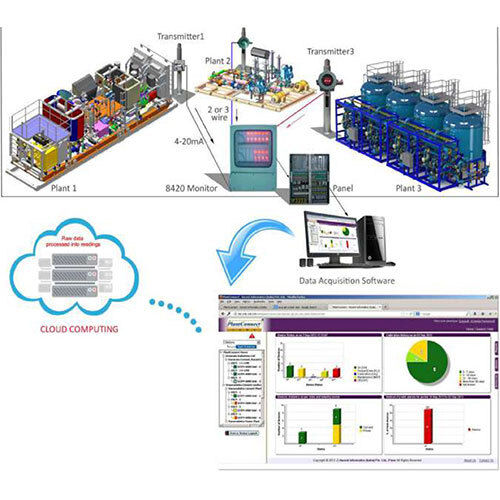





Tell us about your requirement

Price:
Quantity
Select Unit
- 50
- 100
- 200
- 250
- 500
- 1000+
Additional detail
Mobile number
Email





 Send Inquiry
Send Inquiry Send SMS
Send SMS